Photo by OPPO Find X5 Pro on Unsplash
In this article:
Working remotely has been a lifesaver when it's come to work/life balance, and I'm grateful for the technologies that have allowed that to happen. With that said, this is both a post of gratitude and a way to share the knowledge of all the digital services that have helped me significantly when I was in a pinch.

From handling important paperwork without being physically present to keeping my online life secure and staying in touch with friends and family, these resources have been essential to navigating the digital landscape as a nomad, ensuring you're always connected, compliant, and ready for your next adventure.
There are no affiliate links in this article.
Data-only eSIMs

Maya Mobile (maya.net) has been my go-to for an eSIM while maintaining my US-based SIM for text and calls. The total cost winds up being the same or less than if I had data added to my phone plan back home. Before then, I had used Ubigi, but had trouble moving my eSIM to another device after my old phone had succumbed to salt and moisture.
Nevertheless, I moved to Maya Mobile, and not only is their process to buy and download a new eSIM easy, with clean and concise steps, but their customer services is TOP TIER.
Translators: Text, Audio, and Image

You may already be familiar with Google Translate. You can search Google for the translation you're seeking and their Google Translate widget will appear in your search results. You can also translate audio and text on images.
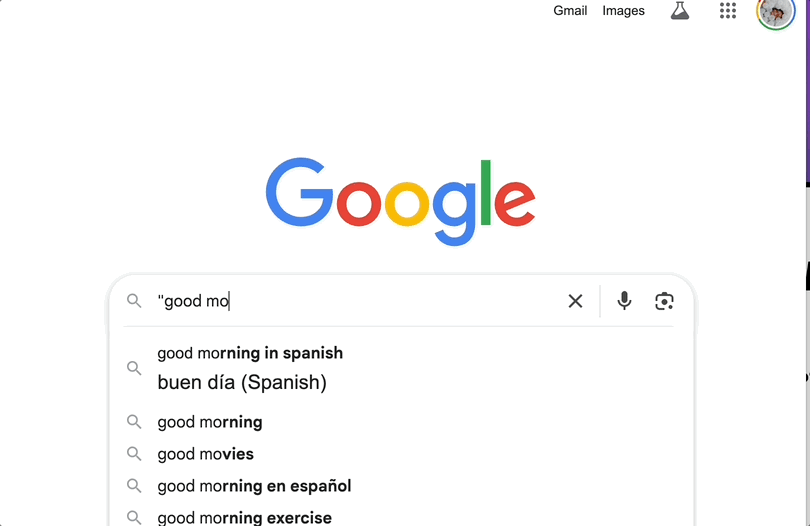
Translating text on images is super useful when reading restaurant menus or medication pamphlets.
Another service I'd recommend is Happy Scribe (https://www.happyscribe.com/). I've used it to upload audio and create translated captions.
Exchanging Files

Sometimes emailing files isn't feasible due to size constraints and the fact that not everyone knows how to open a compressed file, like a .zip file. Assuming you already know about the products from Google, Microsoft, and Apple (Google Drive, OneDrive, and iCloud respectively), here are some additional file sharing options so that you can get your work done efficiently:
- Tresorit - a secure cloud storage and collaboration platform offering end-to-end, zero-knowledge encryption for businesses and individuals prioritizing data privacy and compliance. https://tresorit.com/
- Box - provides cloud storage, file synchronization, and collaboration tools, allowing users to store, share, and access files across multiple devices. https://www.box.com/
- Dropbox - offers an intelligent cloud content management platform designed for businesses to securely store, manage, and collaborate on files with robust security and workflow features. https://www.dropbox.com/
- WeTransfer - a simple, cloud-based service for easily sending large files, primarily used for sharing creative assets and documents that exceed typical email attachment limits. https://wetransfer.com/
Exchanging Passwords (and other sensitive information)

As digital nomads, you know better than to raw dog your passwords through email and messaging clients (or allow your clients to). When it comes to sharing sensitive information like passwords, especially as a digital nomad where public Wi-Fi and varied security environments are common, relying on a dedicated password manager is paramount.
Services to consider:
- Bitwarden - a secure, open-source password manager offering robust encryption, cross-platform compatibility, and a generous free tier suitable for individuals and businesses prioritizing transparent security. https://bitwarden.com/
- 1Password - a feature-rich password manager that provides a secure vault for passwords and sensitive information, along with advanced tools like Watchtower for security monitoring and secure sharing options. https://1password.com/
- NordPass - a user-friendly password manager from the creators of NordVPN, known for its strong XChaCha20 encryption, zero-knowledge architecture, and convenient features like secure sharing and data breach scanning. https://nordpass.com/
- LastPass - a popular password manager offering secure storage, autofill capabilities, and robust multi-factor authentication, making it easy to manage and access passwords across various devices for personal and business use. https://www.lastpass.com/
These services offer secure, encrypted vaults that not only generate strong, unique passwords for all your accounts but also provide built-in features for securely sharing credentials with trusted individuals.
Eliminate the risky practice of sending passwords via unencrypted emails or messages. Your connection and your device can be easily compromised, so make sure that your sensitive data remains protected with end-to-end encryption and often with the ability to revoke access at any time.
VPNs

I've been using VPN Unlimited (vpnunlimited.com) ever since they offered a lifetime subscription. They're also Ukrainian if you want to support a Ukrainian company. I have no complaints. They're pretty solid, so I recommend them.
Our users’ online freedom is paramount to us. That’s why we established over 3000 VPN servers spread across 80+ locations worldwide so that you can always find one that suits your needs.
Online Notary

I've had to use an online notary a number times, including things related to my Power of Attorney and setting up my virtual mailbox to receive mail from the US postal service.
I've had repeated success with Notarize (notarize.com). The process is quick and my notarized documents are accepted wherever digital notaries are. After filling out their form and verifying your info, you meet with a notary via video chat. Afterwards, you'll receive a document with instructions on how to prove the validaty.
Conclusion
These tools form the backbone of a successful nomadic existence, demonstrating how technology not only enables a flexible work-life balance but also provides the necessary infrastructure for seamless operation, compliance, and connection, no matter where your journey takes you.



